Configurations
The configuration files location will vary depending on whether you’ve set up an XDG environments. For the following sections, let’s assume we’ve set these XDG environment variables to override the default locations:
export XDG_CONFIG_HOME=$HOME/.config
export XDG_CACHE_HOME=$HOME/.cache
export XDG_STATE_HOME=$HOME/.local/state
K9s configurations are divided into two main groups:
- Global contains general settings and defaults
- Context specifies configurations to target a given Kubernetes context
Global configurations reside in $XDG_CONFIG_HOME/k9s-alpha and contains the following files:
| File | Description |
|---|---|
| aliases.yaml | Defines custom resource aliases |
| config.yaml | Defines the main application settins and defaults |
| default-skins.yaml | The primordial skins theme |
| hotkeys.yaml | Specifies keysboard shortcuts for faster resource traversals |
| license.yaml | Contains your application license key |
| plugins.yaml | Defines plugins definitions and activation keyboard shortcuts |
| views.yaml | Provides for resource views custom column definitions |
Context configurations reside in $XDG_CONFIG_HOME/k9s-alpha/contexts and contains the following files:
| File | Description |
|---|---|
| benchmarks.yaml | Defines custom benchmarking settings |
| config.yaml | Defines a cluster specific configuration |
| scans.yaml | Specifies the cluster scan excludes configurations |
| skins.yaml | Defines skins specific to that cluster |
| workloads.yaml | Defines this cluster workload configurations |
For more details about each of these configurations, please see their individual specification in the Configuration section.
This is still in flux and will change while in pre-release stage!
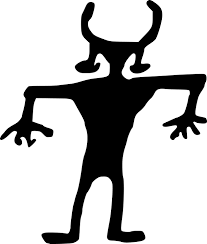 The Main Configuration
The Main Configuration
K9s𝞪 keeps its main configurations under $XDG_CONFIG_HOME/k9s-alpha/config.yaml.
# $XDG_CONFIG_HOME/.config/k9s-alpha/config.yaml
k9s:
# Sets the refreshRate for updating cluster resources. Default is 2 seconds
refreshRate: 2
# NEW! Sets the maximum number of retries when trying to connect to k8s api server.
maxConnRetry: 5
# NEW! Enable idiot light to warn the user for potentially destructive operations. Default is true
# This options can be overridden in the Kubernetes context specific config file.
idiotLight: true
# Toggles mouse events
enableMouse: false
# Toggles header display.
headless: false
# Toggles crumbs.
crumbsless: false
# Treats the cluster as a read only cluster and turns off an editing functionality. Default is false
# This option can also be overridden using either a command line option on in a context specific config.
readOnly: true
# Toggles terminal icons.
noIcons: false
# Define logger configuration.
logger:
# Tails the last xxx lines from the logs. Defaults 100.
tail: 100
# Sets the max number of lines to display while in log view. Defaults 5k.
buffer: 5000
# Set the timeline to retrieve the logs in seconds. Defaults 60secs.
sinceSeconds: 60
# Toggles log full screen display. Defaults false.
fullScreenLogs: false
# Toggles log text wrap. Defaults false.
textWrap: false
# Toggles show log time stamps. Default false.
showTime: false
# Sets thresholds for over cpu/memory alerts
thresholds:
# Sets cpu max thresholds. K9s𝞪will display an alert when these thresholds are exceeded.
cpu:
critical: 90
warn: 70
# Sets mem max thresholds. K9s𝞪will display an alert when these thresholds are exceeded.
memory:
critical: 90
warn: 70