Skins
You can style K9s𝞪 based on your own sense of look and style. Skins are YAML files, that enable a user to change the K9s𝞪 presentation layer. Skin files live in your $XDG_CONFIG_HOME/.k9s-alpha folder for your respective Kubernetes contexts. You can specify a general skin file $XDG_CONFIG_HOME/.k9s-alpha/default-skins.yaml that applies to all your contexts. Alternatively, you can have context specific skins that are located in $XDG_CONFIG_HOME/.k9s-alpha/contexts/contextXXX/skins.yaml. If a skin file exists for your cluster then the skin will be loaded if not the default skin remains in effect. So if you want to have K9s𝞪 looking different on a per cluster basis and say your context is named fred then your skins file name should be named $XDG_CONFIG_HOME/.k9s-alpha/contexts/fred/skins.yaml. Below is a sample skin file, more skins are available in the skins directory in the k9salpha repo.
In order to achieve terminal true colors, colors are defined using an hex representation. To preserve your terminal session background color, we’ve added a color named default to indicate a transparent background color if so desired.
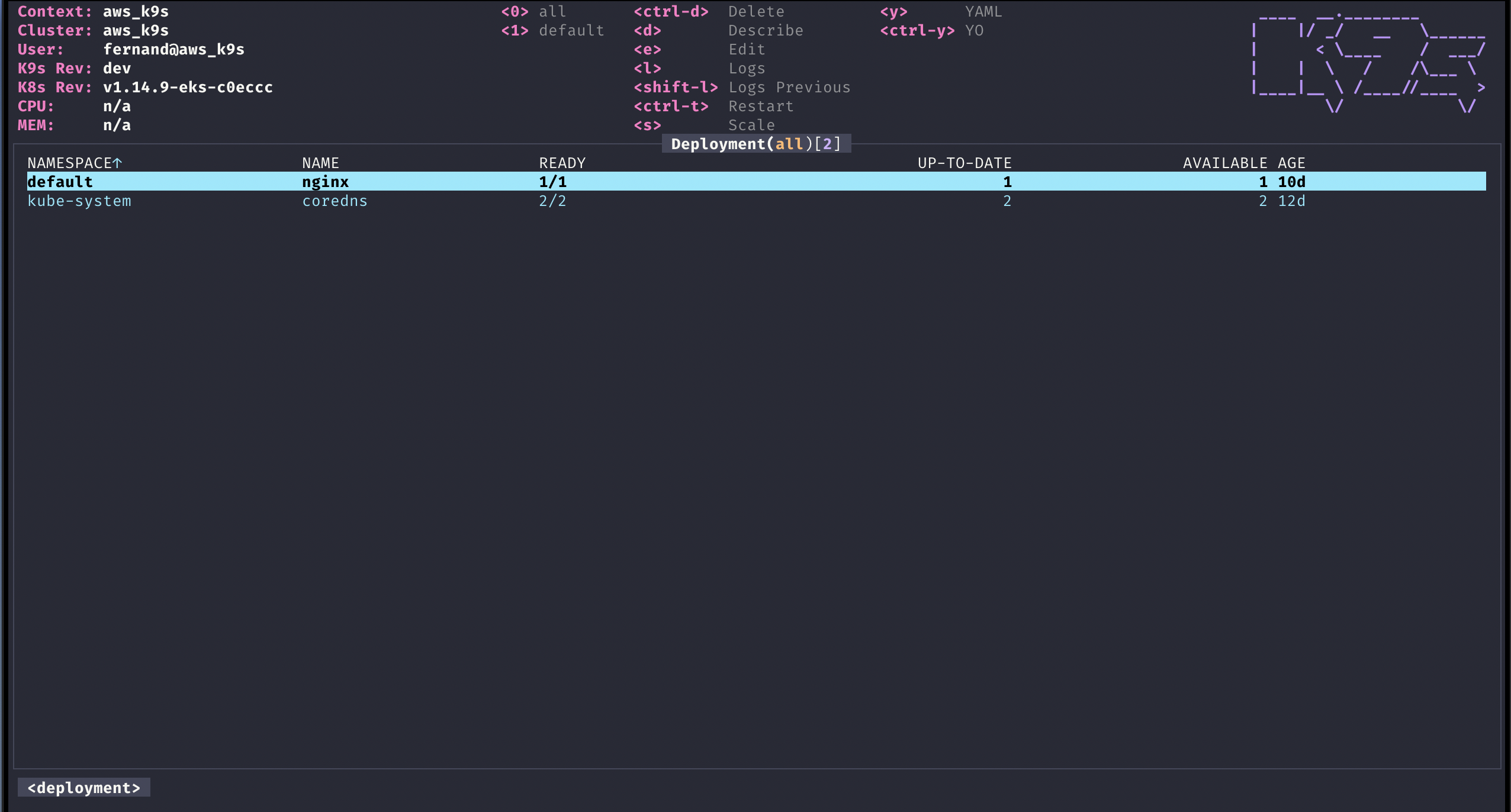
K9s𝞪 Dracula skin
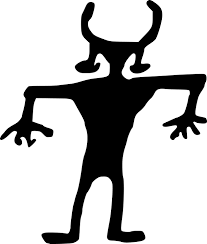 Skin Example
Skin Example
# $XDG_CONFIG_HOME/contexts/fred/skins.yaml
# K9s stock skin
black: &black "#000000"
white: &white "#ffffff"
dodgerblue: &dodgerblue "#1e90ff"
blue: &blue "#5f9ea0"
fuchsia: &fuchsia "#ff00ff"
aqua: &aqua "#66ffff"
steelblue: &steelblue "#4682b4"
lightskyblue: &lightskyblue "#87cefa"
greenyellow: &greenyellow "#32cd32"
orange: &orange "#ffa500"
darkorange: &darkorange "#ff8c00"
orangered: &orangered "#ff4500"
mediumpurple: &mediumpurple "#800080"
gray: &gray "#778899"
papayawhip: &papayawhip "#ffefd5"
limegreen: &limegreen "#32cd32"
darkgoldenrod: &darkgoldenrod "#daa520"
coolblue: &coolblue "#3333ff"
darkolive: &darkolive "#556b2f"
darkpurple: &darkpurple "#cc00cc"
k9s:
body:
fgColor: *dodgerblue
bgColor: *black
logoColor: *orange
info:
fgColor: *orange
sectionColor: *dodgerblue
dialog:
fgColor: *dodgerblue
bgColor: *black
buttonFgColor: *black
buttonBgColor: *dodgerblue
buttonFocusFgColor: *white
buttonFocusBgColor: *fuchsia
labelFgColor: *fuchsia
fieldFgColor: *dodgerblue
frame:
border:
fgColor: *dodgerblue
focusColor: *aqua
menu:
fgColor: *white
keyColor: *dodgerblue
numKeyColor: *fuchsia
crumbs:
fgColor: *black
bgColor: *steelblue
activeColor: *orange
status:
newColor: *lightskyblue
modifyColor: *greenyellow
addColor: *aqua
errorColor: *orangered
pendingColor: *darkorange
highlightcolor: *aqua
killColor: *mediumpurple
completedColor: *gray
title:
fgColor: *aqua
highlightColor: *fuchsia
counterColor: *papayawhip
filterColor: *steelblue
views:
details:
fgColor: *white
bgColor: *black
errors: *orangered
happy: *greenyellow
labels:
key: *white
value: *darkpurple
borderColor: *steelblue
annotations:
key: *white
value: *coolblue
borderColor: *darkolive
charts:
bgColor: *black
defaultDialColors:
- *limegreen
- *orangered
defaultChartColors:
- *limegreen
- *orangered
resourceColors:
cpu:
- *darkpurple
- *orange
- *orangered
mem:
- *limegreen
- *orange
- *orangered
table:
fgColor: *blue
bgColor: *black
cursorFgColor: *black
cursorBgColor: *aqua
markColor: *darkgoldenrod
header:
fgColor: *white
bgColor: *black
sorterColor: *orange
xray:
fgColor: *blue
bgColor: *black
cursorColor: *aqua
graphicColor: *darkgoldenrod
showIcons: false
yaml:
keyColor: *steelblue
colonColor: *white
valueColor: *papayawhip
logs:
fgColor: *white
bgColor: *black
indicator:
fgColor: *dodgerblue
bgColor: *black
