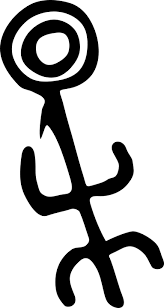 Navigation
Navigation
Below is a short list of K9s𝜶 survival commands. For more command key bindings please use ? key while in the application.
| Action | Example | Description |
|---|---|---|
| Help | ? |
Display context sensitive help |
| Aliases | ctrl-a |
List available cluster resources and aliases |
| Exit | :q, ctrl-c |
Terminates the application |
| Bails out of view/command/filter mode | <esc> |
|
| View a resource | :pod |
Accepts singular, plural, short-name or alias ie :po,:pod,:pods to list pods |
| View a resource in a namespace | :pod default |
|
| Filter out a resource view given a filter | /fred |
Regex2 supported ie fred|blee to filter resources named fred or blee |
| Inverse regex filer | /! fred |
Keep everything that doesn’t match. |
| Filter resource by labels | /-l app=fred⏎ |
filter pods with labels app=fred |
| Fuzzy find a resource given a filter | /-f frd |
|
| Key mapping to describe, view, edit, view logs,… | d,v, e, l,… |
|
| List all available Contexts | :ctx⏎ |
List all available from kubeconfig or env var |
| Navigate to a given context | :ctx context-name⏎ |
Switch to fred context :ctx fred |
| List all available namespaces | :ns⏎ |
|
| To view all saved resources | :screendump or sd⏎ |
View all screen dump |
| To delete a resource | ctrl-d |
Dialog pops up to confirm (use TAB/SHIFT-TAB,ENTER to navigate fields |
| Force delete a resource | ctrl-k |
WARN! Power users ie No confirmation dialog |